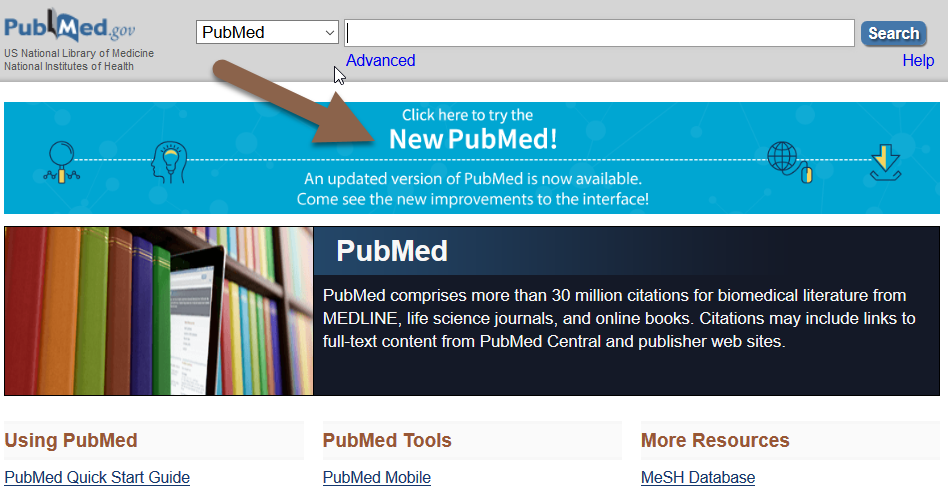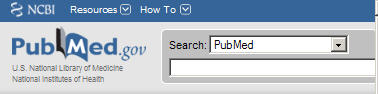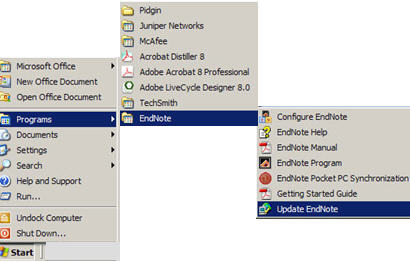New Resource – MEDLINE via EBSCOhost
 If you are looking for an alternative way to search PubMed (MEDLINE), check out MEDLINE via EBSCOhost.
If you are looking for an alternative way to search PubMed (MEDLINE), check out MEDLINE via EBSCOhost.
Created by the U.S. National Library of Medicine (NLM), MEDLINE is an authoritative bibliographic database that contains citations and abstracts for biomedical and health journals used by health care professionals, nurses, clinicians, and researchers engaged in clinical care, public health, and health policy development. MEDLINE uses Medical Subject Headings (MeSH), which help for crafting a more focused search.
Nursing students and faculty are likely very familiar with searching on CINAHL via EBSCOhost. Please feel free to try searching MEDLINE on a familiar platform like EBSCOhost. A quick tutorial video is available through EBSCOhost. As always, please feel free to reach out to a librarian with any questions on searching on any of Falvey Library’s databases.

Sarah Hughes is Nursing & Life Sciences Librarian at Falvey Memorial Library.