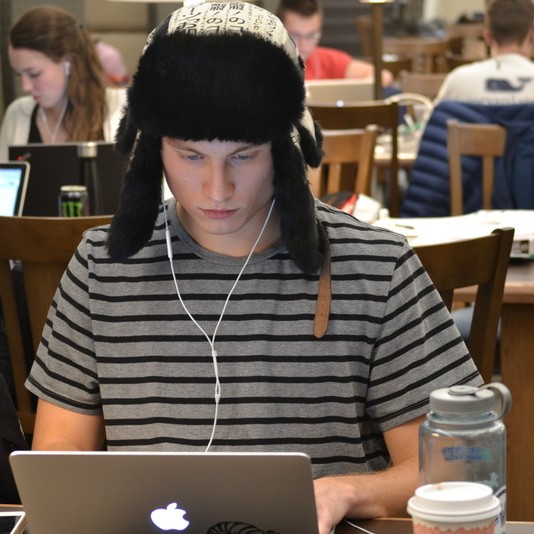AMP Celebrates $1 Million in Textbook Savings
At the conclusion of the Spring 2021 semester, the Affordable Materials Project (AMP) reached an important milestone well worth celebrating: since Spring 2018, AMP e-book matching has potentially saved students more than $1 million on course materials!
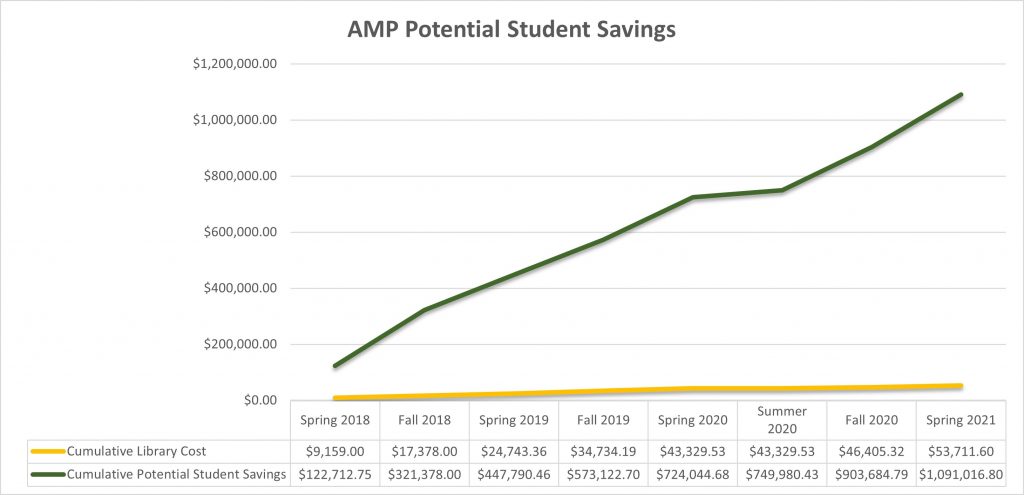
If you are a new student at Villanova this year, or if you haven’t heard of the program, AMP is a joint effort between the Provost’s Office, CASA, the University Bookstore, and the Library. As a part of its initiatives to encourage cost savings for course materials, AMP provides for library access to e-books that are assigned as course materials for Villanova students.
The AMP committee continues to work to deliver additional titles for the Fall 2021 semester. If you are enrolled in a course with an assigned text available in the AMP program, you should receive an email with more information about accessing the e-book via the Library. Be sure to check out the AMP resources for students page to see if your text is available and save yourself some money while gaining online access to the materials you need to succeed in your coursework.
We hope as many students as possible are able to benefit from the AMP e-book matching program for their courses, and some of you may receive a survey later this Fall asking about your engagement with the program so that we can better understand AMP’s impact across the University.
Have a productive, healthy, and memorable Fall semester!

John Banionis is the Metrics & Assessment Librarian at Falvey Memorial Library.