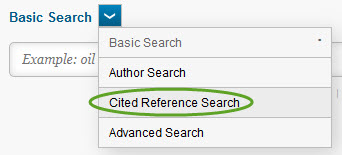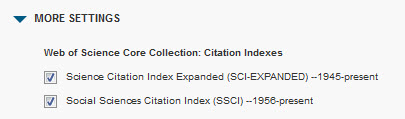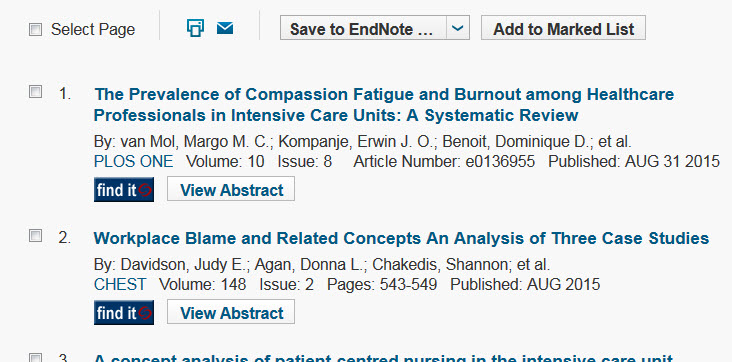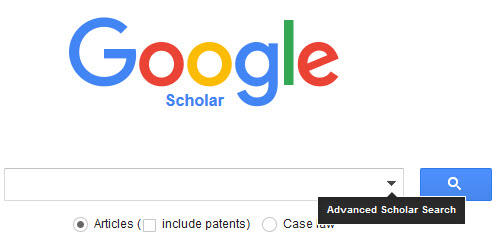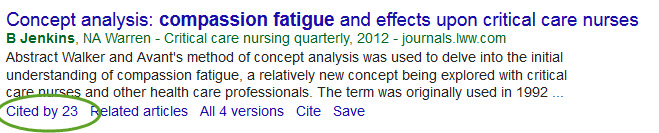Find out who’s talking about you
Want to know who is citing articles that you’ve written? Here are three ways to find out who’s talking about you: Science Citation Index Expanded, Scopus, and Google Scholar.
Science Citation Index Expanded
SCI has long been considered the “gold standard” for discovering citations to your articles. The producer of this database, Thomson Reuters, also assigns impact factors to journals. (For more about the impact factor, see http://wokinfo.com/essays/impact-factor/)
To access SCI start at the Falvey homepage (http://library.villanova.edu)
Scroll down and click Databases A-Z. From the alphabetical list choose Science Citation Index Expanded
At the search page, switch from the Basic Search to the Cited Reference Search:
Fill in the search boxes using your name in the form shown, title of journal in which your article appeared, and year. HINT: Sometimes it’s easier to choose the journal title from SCI’s Index.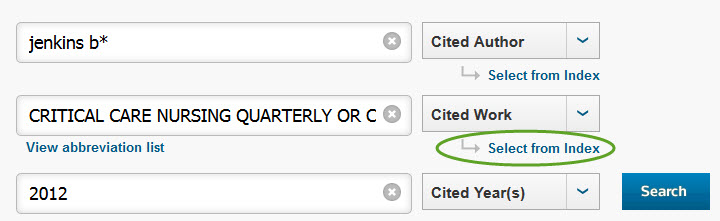
Scroll down to More Settings and check off Social Sciences Citation Index (SSCI) as well. Some nursing journals are covered in this index instead of SCI. Click the Search button.
At the next screen, check off all listings for your article. There may be variations, so check off all possibilities. The image shows 5 “Citing Articles” for the article we searched.
At the next screen you will see the articles citing your article. You can use the Find it button to check on Falvey subscription availability or to access the ILLiad link.
Scopus
Scopus is a science database produced by Elsevier. To access it, start at the library homepage. Scroll down and click Databases A-Z and choose Scopus. Search your name and article like this: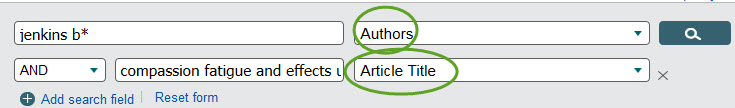
Click the Cited by link under the citation to your article to see articles that have cited yours.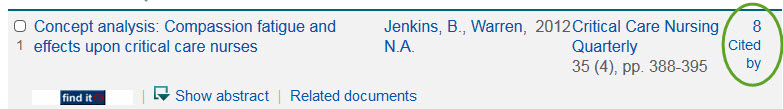
Google Scholar
Google Scholar is the academic subdivision of the Google search engine. You can search for your article and get citation information. Be aware that Google Scholar includes duplicates, so the numbers are often inflated.
Start by accessing Google Scholar at
https://scholar.google.com/
Choose the Advanced Scholar Search from the drop-down menu:
Search as shown:
Look for Cited by in your results:
By the way, to link to the library’s journal holdings (indicated by “Click here for full text”), follow these instructions to customize Google Scholar:
http://library.villanova.edu/research/topic-guides/google-scholar-preferences/
Wishing you many exciting citings!
Have questions? Need assistance? Contact Barbara
0 Comments »
No comments yet.
RSS feed for comments on this post. TrackBack URI