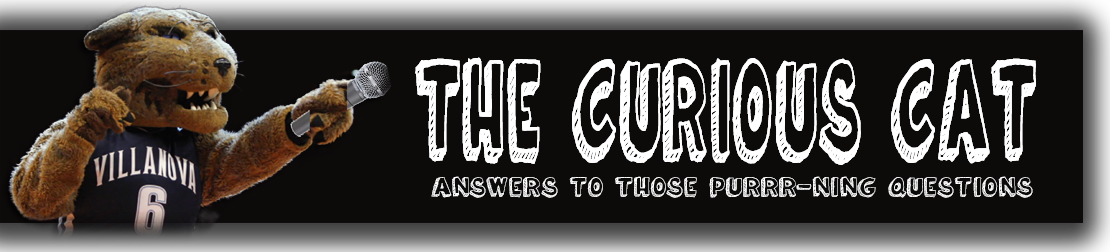The Curious ‘Cat: Which Web Browser(s) Provides Optimal Performance for Navigating Falvey’s Site?
This week, the Curious ‘Cat asks six library professionals, “Which browser(s) would you recommend for Villanova students to use when accessing Falvey’s site?”
Robin Bowles, nursing/life science librarian
 “I always recommend users go directly to http://library.villanova.edu or use the Library link on the University homepage. The Library tab within MyNova is fine for very basic library use. But if you are planning to access one of our databases or more complex tools, the MyNova frame around the page can sometimes interfere with the connection and cause problems. Coming to our website directly will keep your connection to us as direct and uncomplicated as possible.”
“I always recommend users go directly to http://library.villanova.edu or use the Library link on the University homepage. The Library tab within MyNova is fine for very basic library use. But if you are planning to access one of our databases or more complex tools, the MyNova frame around the page can sometimes interfere with the connection and cause problems. Coming to our website directly will keep your connection to us as direct and uncomplicated as possible.”
Dave Uspal, senior web specialist for library services and scholarly applications
 “Our website developers either use Firefox or Chrome as their primary development browser, so either of those is recommended. For a while Firefox was the primary browser used for web page development, but Chrome has recently been taking up market share in this field. Further, since Chrome is the number one browser in use by a very wide margin (46.22% as of January 2105), web developers will definitely test their pages against Chrome before release.
“Our website developers either use Firefox or Chrome as their primary development browser, so either of those is recommended. For a while Firefox was the primary browser used for web page development, but Chrome has recently been taking up market share in this field. Further, since Chrome is the number one browser in use by a very wide margin (46.22% as of January 2105), web developers will definitely test their pages against Chrome before release.
“I think the above still applies to Mac users as well (you can get Firefox and Chrome for Mac; alternatively, you can get Safari for PC—though I don’t recommend this as Safari’s strengths and best features are its integration with Mac OS)
“The browser I would not recommend is Internet Explorer:
IE has the most security holes, to the point where the Department of Homeland Security has asked Americans not to use IE.
And it tends to interpret web page elements differently than other browsers.”
Sarah Wingo, team leader – Humanities II, subject librarian for English, literature and theatre
 “I have a Mac at home and a PC at work, and I personally don’t find any major difference between the two, with browsers. As far as browsers go, as I said above, I use Chrome both at home and at work and if for any reason I’m having trouble with Chrome (very rare) I will use Firefox. For me personally when it comes to choosing between Chrome and Firefox it is really about personal taste, both are good.”
“I have a Mac at home and a PC at work, and I personally don’t find any major difference between the two, with browsers. As far as browsers go, as I said above, I use Chrome both at home and at work and if for any reason I’m having trouble with Chrome (very rare) I will use Firefox. For me personally when it comes to choosing between Chrome and Firefox it is really about personal taste, both are good.”
Jutta Seibert, team leader – Academic Integration
 “Most browsers will do the job, but students should be aware that any browser can fail if an application or website is not optimized for the browser. The fault in this case lies with the application or website and not the browser. Overall it is good to stick with popular browsers as they will run into fewer problems. Chrome and Firefox used to be equally popular, but Chrome is now without a doubt the leading browser in the U.S. (“Browser Statistics and Trends”).
“Most browsers will do the job, but students should be aware that any browser can fail if an application or website is not optimized for the browser. The fault in this case lies with the application or website and not the browser. Overall it is good to stick with popular browsers as they will run into fewer problems. Chrome and Firefox used to be equally popular, but Chrome is now without a doubt the leading browser in the U.S. (“Browser Statistics and Trends”).
“According to the same statistics Explorer and Opera are marginal and should be avoided overall.”
Rob LeBlanc—first-year experience/humanities librarian
 “I would recommend Firefox or Chrome: we are developing more and more HTML5 and mobile based web interfaces, and both those browsers work very well with the newest version of our website interface, VuFind. As for Mac vs. PC, it shouldn’t make too much of a difference. I am a Mac user both at home and on my mobile devices and a PC person at work (by necessity), and I have no problem accessing Falvey Memorial Library resources on any of my devices.
“I would recommend Firefox or Chrome: we are developing more and more HTML5 and mobile based web interfaces, and both those browsers work very well with the newest version of our website interface, VuFind. As for Mac vs. PC, it shouldn’t make too much of a difference. I am a Mac user both at home and on my mobile devices and a PC person at work (by necessity), and I have no problem accessing Falvey Memorial Library resources on any of my devices.
“As for MyNova, we actively discourage users from accessing the library resources through MyNova; many of our links do not work through that interface and you are much better off accessing our search engine, catalog and databases directly through the library webpage at http://library.villanova.edu.”
Kristyna Carroll, research-support librarian for business and social sciences
 “For accessing library resources, I often use Mozilla Firefox. My understanding is that the tech team recommends Firefox for the Library website. When a student comes to my office, I know that Firefox will have the library website open, and my more personal windows can stay minimized in Chrome. That differentiation helps.
“For accessing library resources, I often use Mozilla Firefox. My understanding is that the tech team recommends Firefox for the Library website. When a student comes to my office, I know that Firefox will have the library website open, and my more personal windows can stay minimized in Chrome. That differentiation helps.
“I always recommend that students stay away from Falvey’s site through MyNova, unless they are doing something simple, like checking hours.”
Who are our Curious ‘Cats? Interviews by Gerald Dierkes, senior copy-editor for the Communication and Service Promotion team and a liaison to the Department of Theater with photographs by Alice Bampton, digital image specialist and senior writer. This week’s archival librarian headshots by Joanne Quinn, Safari fangirl and team leader for the Communication and Service Promotion team.
0 Comments »
No comments yet.
RSS feed for comments on this post. TrackBack URI