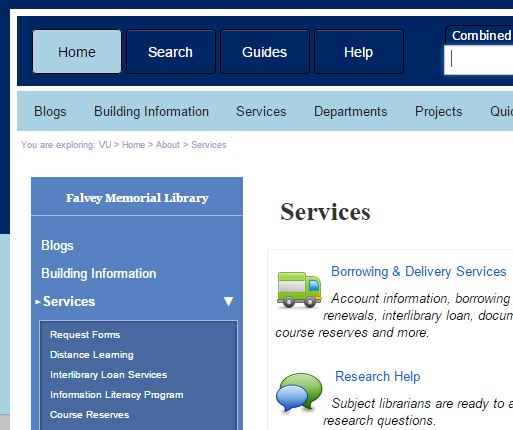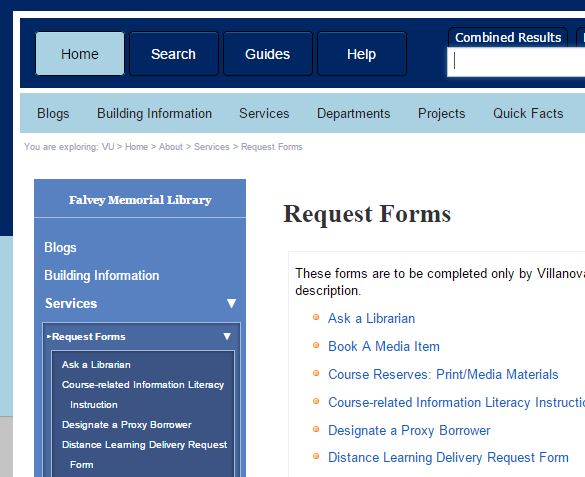The Highlighter: For Faculty—Designate a Grad Student as a Proxy Borrower
Dear Villanova faculty member,
To choose a student who could come to Falvey to check out library materials on your library record, please do the following:
1. From Falvey Memorial Library’s homepage, click “Services.”

2. From the “Services” page, click “Request Forms.”
3. From the “Request Forms” page, click “Designate a Proxy Borrower.”
4. Complete and submit the “Designate a Proxy Borrower” request form.
Proxy-borrower links are established usually in one to two business days.
0 Comments »
No comments yet.
RSS feed for comments on this post. TrackBack URI