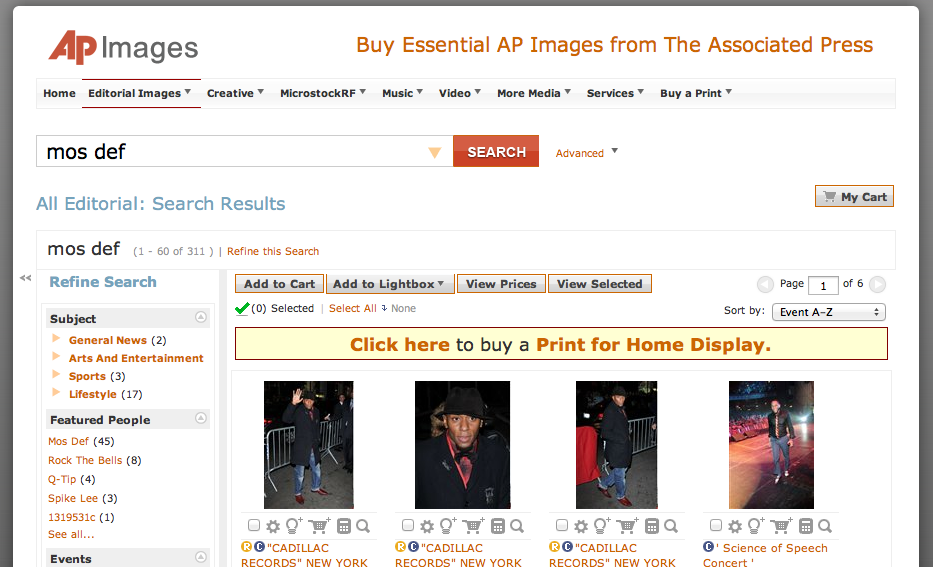Over Six Million Images for You to Use: ARTstor and AP Images
 Are you giving a presentation or writing a paper that would benefit from including images? Rather than Googling, why not investigate Falvey’s two image databases, ARTstor and AP Images (Associated Press Images). In both of these collections you will find high quality, properly identified images.
Are you giving a presentation or writing a paper that would benefit from including images? Rather than Googling, why not investigate Falvey’s two image databases, ARTstor and AP Images (Associated Press Images). In both of these collections you will find high quality, properly identified images.
ARTstor is a digital library containing over 1.6 million images that go beyond the traditional arts – painting, sculpture, graphics and architecture. ARTstor also contains images in the humanities and sciences: music, photography, literature, world history, American studies, Asian studies, classical studies, Medieval studies, Renaissance studies, literature and more.
ARTstor can be found in Falvey’s Databases A-Z or you can go directly to ARTstor. Although anyone can log on to ARTstor from Falvey, registered users with valid Villanova University e-mail addresses are allowed additional privileges: they can save image groups, create shared folders, add notes to images and download the offline viewer. Once you have an account, you can access ARTstor from outside the Library or from a mobile device.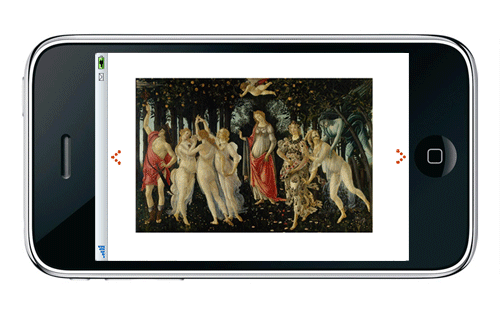
You can search for images using a keyword or by an advanced search of such terms as creator, culture, subject, title, geography, a date range or other features. Once you’ve located an image, you can pan or zoom in on the image to look at details. And, of particular interest to art history students, you can even make flashcards for studying. The other image database to which Falvey subscribes is AP Images (listed in Databases A-Z as Associated Press Images).
AP Images contains over 4.6 million photographs dating back to the 1800s, more than 4,500 hours of audio files from the 1920s forward and news stories from 1997 forward. AP Images can be searched by keywords, dates, people’s names, events, locations, photographers and more. Materials found in AP Images are considered primary sources and according to AP Images, the Associated Press “is the most credible source for non-biased reporting.” The database also contains a comprehensive, easily understood “AP Images Quick Reference Guide,” which not only provides thorough information about searching for images and viewing them but also has an appendix that lists topics and their contents.
While both of these databases are easy to use, if you need help using them or finding specific images, please contact Jutta Seibert, Academic Integration director and liaison to the Dept. of History, 610-519-7876, room 228, or any of Falvey’s research support librarians.
Photos by Alice Bampton, digital image specialist and senior writer on the Communication and Publications Team.
0 Comments »
No comments yet.
RSS feed for comments on this post. TrackBack URI